Substack
What is Substack?
Substack is an online platform that enables writers to create, customize, and publish newsletters to their subscribers.
Substack works on the principle of minimalism, which means it does not offer a huge number of customizations but focuses on the clearness and readability of the newsletter's contents.
It enables the writer to edit the newsletter website after the content is published and offers various color themes to match the writer's palette and attract the reader.
Users can manage their subscribers, subscriber engagement, monetization policies, and email delivery.
Various options on the Dashboard:
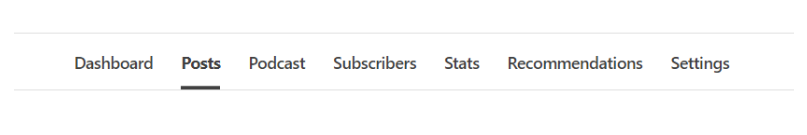
Each section in the above offers different functionality, posts enable you to manage the posts that are published in the newsletter, and podcast is an additional feature of Substack where user can even create podcasts to increase their reach, Subscribers is the section where user gets to manage his subscribers manually add, remove, and edit his subscribers; stats show the engagement and statistics of the newsletter, recommendations sections enable the user to manage the recommendations which will be showed in the newsletter, Settings is the main sections which give customization options for the newsletter.
Settings contain various other sections which enable the newsletter to be customized in so many ways, although various customizations are being provided, the design is minimalistic and straightforward.
Creating a post for the Newsletter:
A complete view of the page where the posts and its contents are to be added.
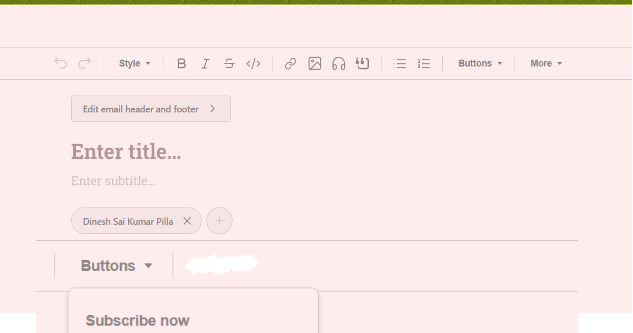
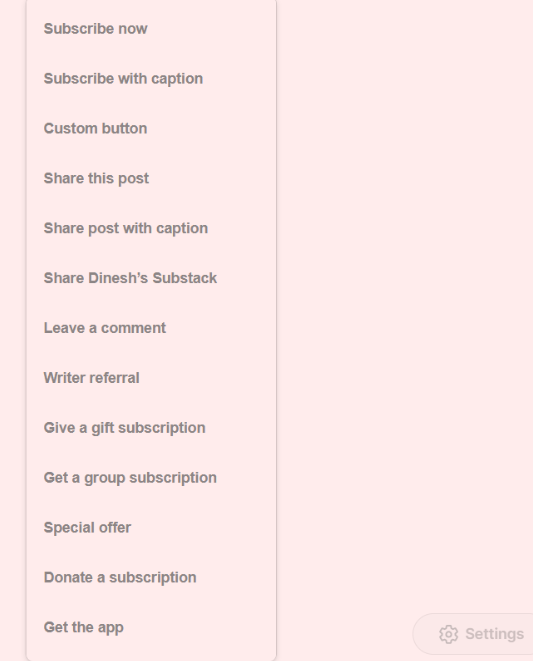
BUTTONS offer various buttons that can be added to the Newsletter to improve the Subscribers engagement.
This section gives more options when creating posts, this is the section where the newsletter can be made more reactive and dynamic, by placing codes and various other options which generate interest for the reader.
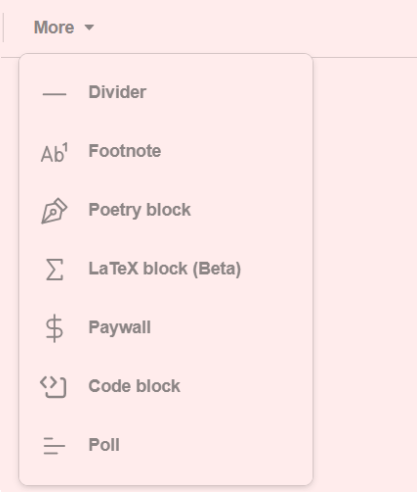
Headers and Footers can also be added to the emails. This makes the newsletter look more creative in the sense of the reader.
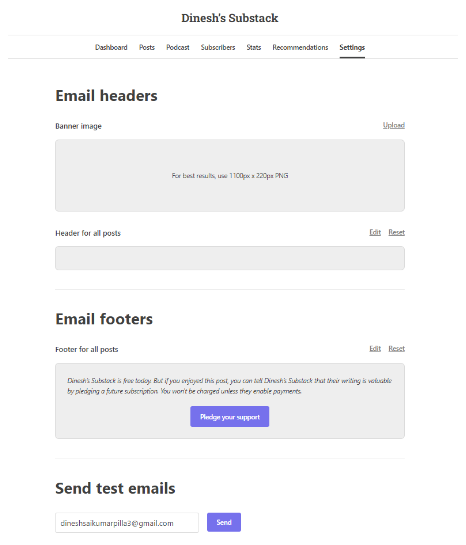
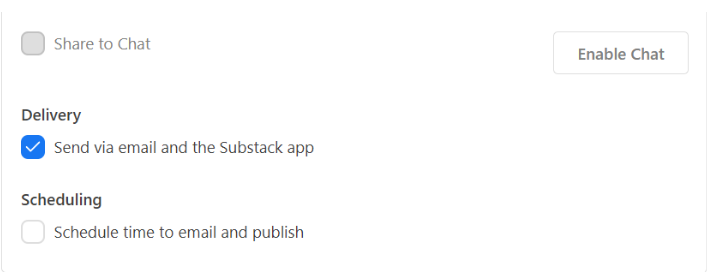
Newsletters can be directly published or scheduled delivery of newsletters can be set.
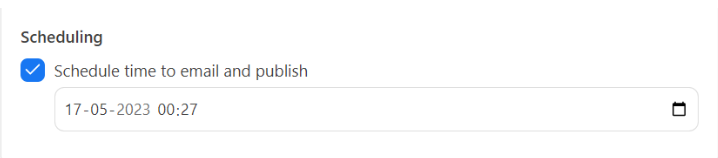
Substack Newsletter:
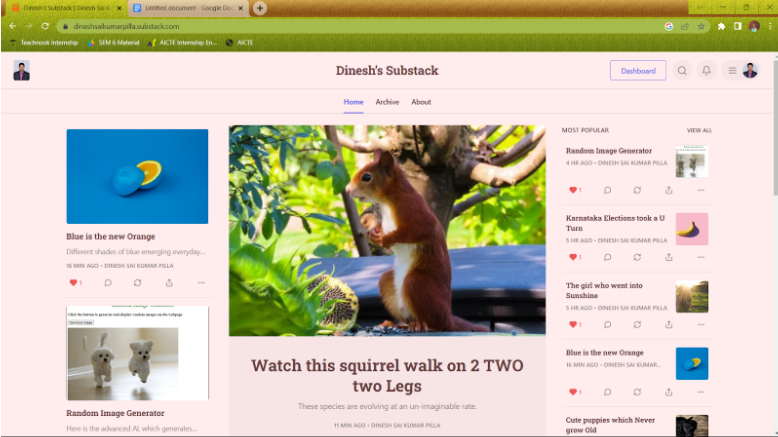
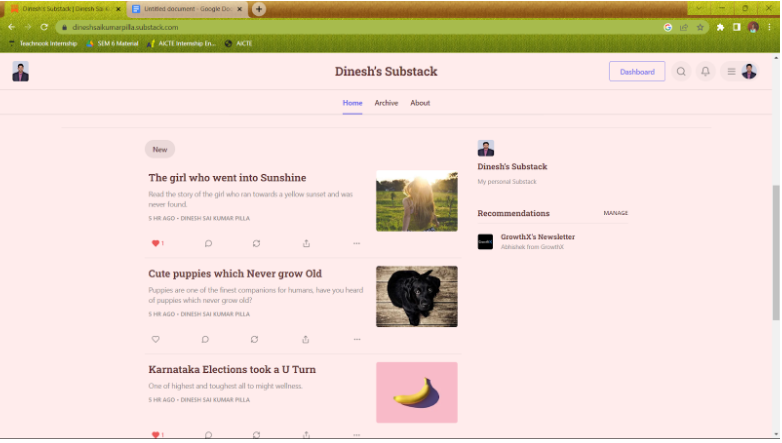
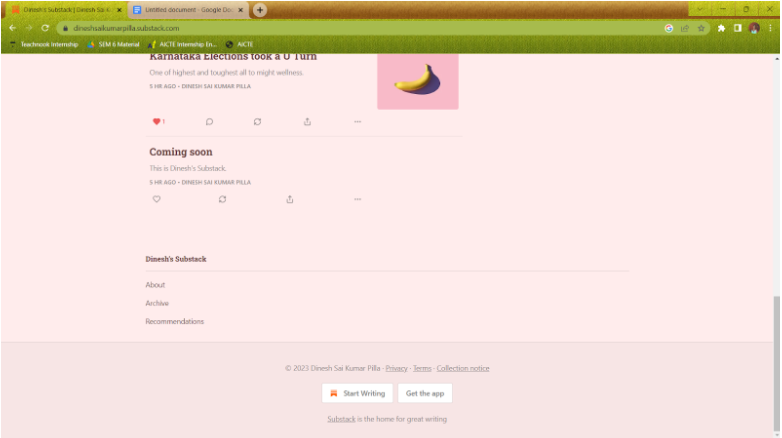
References:
- All the images have been screen captured from the substack website
- https://substack.com/inbox?utm_source=sticky_tab
- https://blog.hootsuite.com/what-is-substack/
- https://becomeawritertoday.com/best-substack-newsletters/
Do Checkout :
To know more about such interesting topics, visit this link.
Do visit our website to know more about our product.
Article By, Dinesh Sai Kumar Pilla
Reviewed By, Meghana Prabhandham
