JavaScript Console
What is JavaScript Console ?
The JavaScript console is a debugging tool that comes pre-installed in most web browsers. It provides the ability to directly interact with JavaScript code and evaluate it in the browser. You can use the console to run JavaScript commands and expressions, save data, run debug code, and diagnose problems.
The JavaScript console is a powerful tool that developers can use to test and debug their code, inspect objects and variables, and analyze the behavior of JavaScript in a browser environment. You can access the JavaScript console in different browsers by opening developer tools.
Here are some of the more common ways to open the console:
- Chrome: In Chrome, right-click on the webpage, click on “Inspect” and in Inspect you can directly choose the console and start working.
- Safari: Open “Preferences” then open “Advances Tab” and check the “Show Develop Menu” option in Menu. Once this is enabled, the console can be accessed from the “Develop Menu.”
- Edge: Like Chrome, right-click on the webpage open “Inspect Element” and you will be able to see “Console” and will be able to access it.
- Opera: In Opera you can right click on the webpage, open “Inspect Element” and directly navigate to “Console.”
While learning how to use JavaScript Console and debugging JavaScript it is very essential to know that the functionalities and features might change depending on use case or a scenario and between different browsers.
However, the fundamental need of the Console remains the same irrespective of the Browser which is to help developers to analyze, interact and manipulate JavaScript directly in the Web Environment.
Example JavaScript Code along with Console Commands:
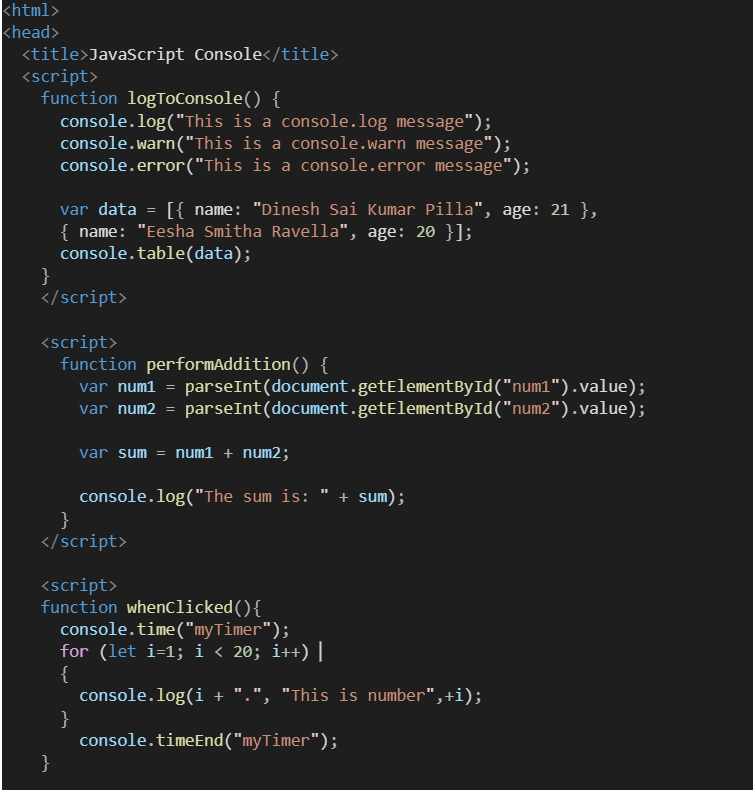
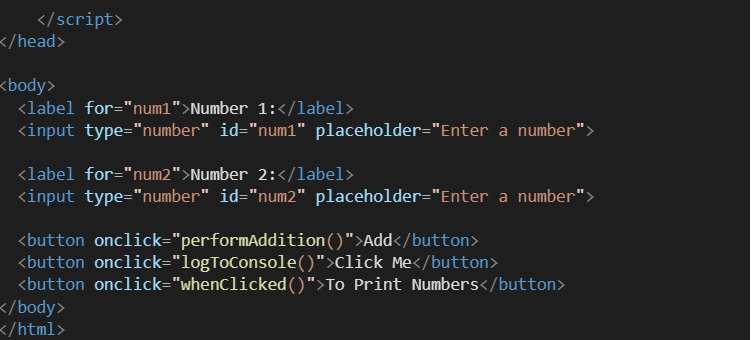
Here is the console for the above code:
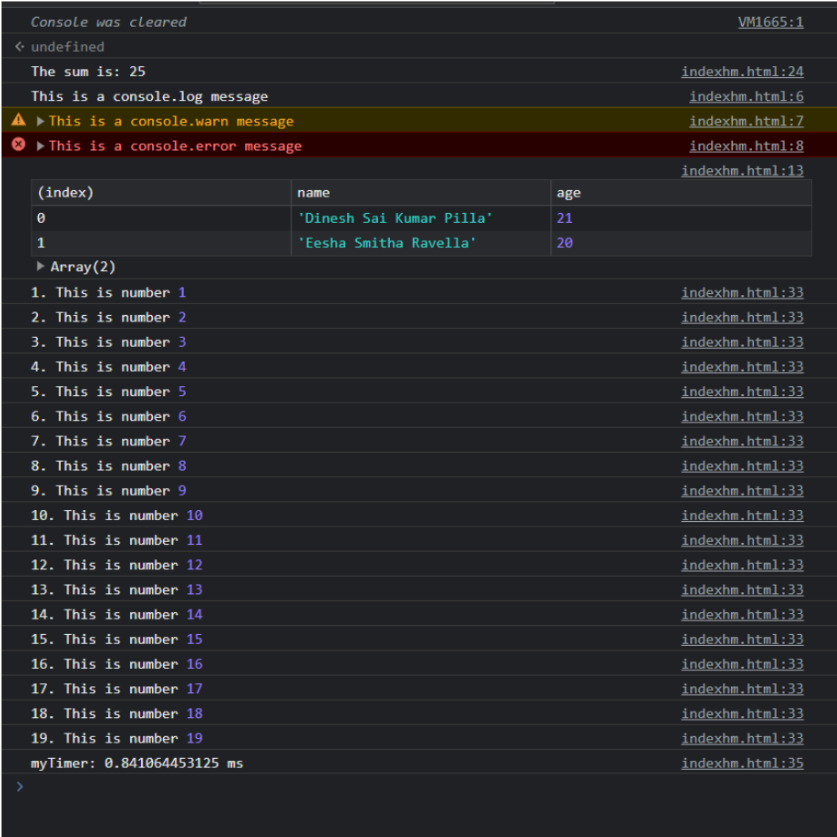
Who uses the JavaScript console?
- JavaScript Developers: JavaScript developers heavily rely on the console while and during the development of a project as they must extensively test and debug their code. They will be able to log messages, inputs, examine variables, objects and will be able to analyze errors and exceptions.
- Front-end pros: Front-end pros use the JavaScript console to test and debug client-side code, manipulate the Document Object Model (DOM), and ensure that JavaScript events and actions work as intended.
- Web Designers: Even without coding knowledge, Web designers can use the JavaScript console to understand how certain design elements and interactions are implemented on websites or websites. This allows them to experiment, adjust CSS properties and control the visual aspects of the page.
- Quality Assurance Testers: Quality Assurance (QA) testers use the JavaScript console to check web applications for accuracy, find errors or anomalies, and provide detailed feedback to developers. They can use the console to simulate user actions, monitor network requests, and control an application.
- Educators and Learners: Educators and learners, especially those new to web development and JavaScript, often use the console to test code snippets, trace scripts, and gain a deeper understanding of the language. It is a valuable tool for learning and exploring various aspects of JavaScript.
Conclusion:
The JavaScript console is the most favorite among the Web Developers as it is really easy and it makes it very simple to log, manipulate and test JavaScript programs. It offers an easy solution to conveniently monitor and keep an eye on variables, understand and evaluate expressions in real-time, and to identify problems.
The JavaScript console has turned into an Irreplaceable and Indispensable tool for many web developers to help and assist in the creation and streamlining of web applications because of its simplicity and its high efficiency.
References:
- https://www.geeksforgeeks.org/console-in-javascript/
- https://www.freecodecamp.org/news/javascript-console-log-example-how-to-print-to-the-console-in-js/
- https://www.programiz.com/javascript/get-started
Do Checkout :
To know more about such interesting topics, visit this link.
Do visit our website to know more about our product.
Article By, Dinesh Sai Kumar Pilla
Reviewed By, Meghana Prabhandham